
The Magenta stars can be corrected while leaving the nebula untouched by doing the following:
1) Create two copies of the original image; name one R (for Repaired) and the other CMS (for CorrectedMagentaStars).
2) Apply the CorrectMagentaStars script to the CMS image.
3) Apply the StarMask process to the original image. The settings shown below may be a good starting point.

4a) Open the Binarize process. Expand the star_mask image and, after positioning the cursor over one of the dimmer stars, left click on the dim star. This will set the Threshold for the Binarize process. All stars as bright or brighter than the selected star will get corrected.
4b) Apply the Binarize process to the star_mask image.
5) Apply the binarized star _mask image as a mask to the R image.
6) Open PixelMath and enter the information shown below making sure all the checkboxes are the same.
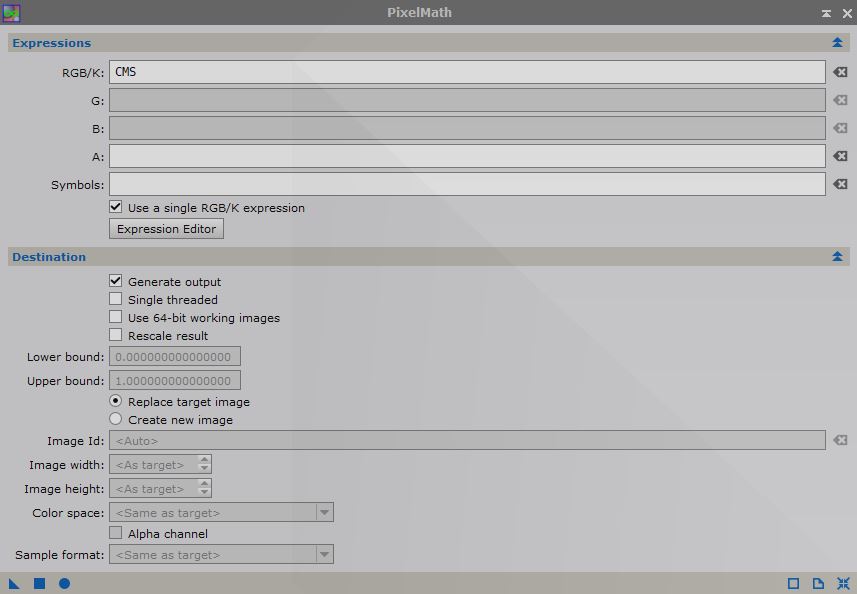
7) Drag and drop the PixelMath Apply icon (triangle) onto image R. This will repair image R. The side by side images below show the results of applying this technique. The image on the Left is the original image and the image on the Right is the "Repaired" R image. Notice that the stars have all been corrected, but, the nebula has been left UNTOUCHED.

A set of Process Icons to perform this procedure can be downloaded at the link below:
https://www.dropbox.com/s/lmi5cv3obube7 ... .xpsm?dl=0
Hope you find this helpful.
Steve



